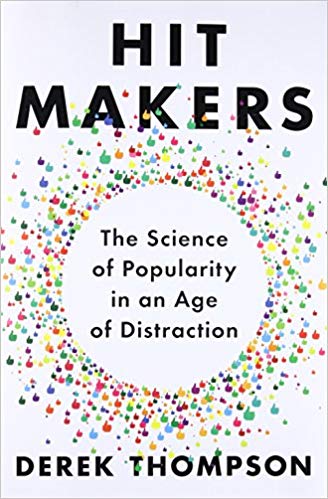Digital signage is something I have embraced more and more over the years and this post is an attempt to share some of those technological solutions. Managing multiple veterinary hospitals, these solutions are obviously geared towards the needs of the veterinary hospitals as are the pictured examples; however, these examples will also work with any business trying to achieve the same goals. I also only use PCs; however, most of these solutions should work with Macs or other platforms.
Delivering Video Content
The simplest and cheapest way I have found to deliver video content is to use Apple TVs. These are a simple “set top” boxes that allow for the streaming of video content from the internet or from a networked server computer running iTunes. Please note this would not be your main network server, although I guess is could be, but is more likely just be a conveniently located computer running iTunes that acts as a content server. A monitor can just be plugged into the Apple TV using an HDMI cable and the Apple TV can access the network via an ethernet cable or Wi-Fi (I would recommend the ethernet cable.)
For example, a playlist of video content can be created on YouTube and then streamed to the Apple TV. Alternatively, content is stored on a local computer, categorized Music Videos instead of Home Videos, and then put in a playlist. The playlist can then be selected, on repeat, from the “computer” icon in the Apple TV setup and then streamed.
Please note that you should always have permission, or own the content, that you are displaying to the public for copyright reasons.
Theses days most “Smart TVs” have a built in YouTube app meaning it is possible to not use the Apple TV boxes at all and just stream directly from YouTube. YouTube allows for the creation of playlists and content can be unlisted so that only those that are logged into your account or who have a direct link can video those videos. The downside to this is that it means uploading all content and then continuously streaming it from the internet. That’s a lot of bandwidth and time moving around very large files. It obviously also means replying on an internet connection for delivery and an outside service which may change its policies on advertising at any time.
The upside to streaming content like this is that multiple new playlists can be created from a central location and then played back whenever ready from the display using the Apple TV remote or the smart TV remote.
The downside to using streaming, whether directly to a smart TV or to an Apple TV box and then a to a display is that multiple displays cannot be synced. In my experience this is not a problem for most applications, but if having the same thing displaying on multiple displays at the same time is important then combining an Apple TV system with a Wolfpack system (see below) will achieve this.
Displaying a Computer Screen




Many computer programs have dashboards, censuses, electronic whiteboards, PowerPoint, or even just CCTV feeds that it would be helpful to displayed around a building. One can obviously just use individual computers and monitors for this job. However, this can be expensive in terms of software and hardware, and often is just not ergonomically satisfying due to the size of the PC and needing a mouse and keyboard to make changes and general maintenance.
HMDI over ethernet is a possible solution. There are a few different systems out there, but I really like the Wolfpack system from HDTV Supply.
The Wolfpack system does not send HDMI signals over a building’s network, rather it converts HDMI signals to Ethernet and then back again. A central matrix switch allows the administrator to route inputs to outputs as needed.
As you can see in the above image, the display HDMI signal from a computer is sent to a Wolfpack transmitter box and converted so it can run over Ethernet. In turn, this Ethernet cable is plugged into the matrix switch which then sends the signal to as many receivers as needed. Each outlet will need its own Ethernet cable / route. These Ethernet outputs are then plugged into Wolfpack receiver boxes and converted back into HDMI which can then be plugged into the displays.
If setting up a system like this, I strongly recommend having a display local to the computer rather than just replying on the remote displays. This can be achieved by having a second video card in the computer or by having an additional Wolfpack receiver box and monitor where the computer is.

These systems are extremely flexible, but please be aware that since each display requires its own Ethernet route existing ethernet lines can get used up fast and therefore cause problems for your traditional computer network. Another advantage of this system is that adding a new display is only as expensive as the display itself and a new receiver box.
It is possible to combine both the Apple TV system and the Wolfpack system to allow for content displays to display the same content in sync with each other. The HDMI output of the Apple TV plugs into a Wolfpack transmitter box and from there the signal is routed to Wolfpack receiver boxes and the attached displays. Again, I would strongly recommend if setting up a system like this to have a display local to the Apple TV for setup and maintenance purposes.
Screen Savers as Digital Signage
Although the need for screen savers on modern computers is not longer the requirement it once was, the tools offered by screen savers on individual PCs makes for great static digital signage. Images, not video as of this writing, can be displayed sequentially or in a random order on some or all of a building’s computers. Indeed, it is even possible to have multiple different sequences running on different computers depending on the companies needs or where those computers are in the building itself. The huge advantage of using screen savers is that there is no hardware or software to be purchased; the screens and computers already exist.
Screen savers as digital signage also has the added advantage of the simplicity of using images and is therefore a great starting point for beginners trying to introduce other team members to the benefits of using digital signage.
The way to achieve screen saver digital signage is to use the “photo” screen saver tool on each individual computer. This is time consuming but only needs to be done once. The photo screen saver tool is generally found under “settings” and then “display” on PCs and needs to point to a folder on the network, preferably the server, that contains the images to be displayed. Windows, displays images in numerical and / or alphabetical order of the file name. If a particular order is needed, then the naming convention of the images in the folder needs to be considered. To have a separate set of images for a different set of computers or area of the building simply have second folder and point those computers screen savers to that location on the network.
With a probably configured system, adding new images into the screen saver is merely a matter of dropping new images into the correct folder. To remove images, just remove them from the folder. A discussion of what is trying to be achieved is probably worth having with the network administrator or IT vendor as the networked folder for the images will probably require access adjustments.
Pro tip – getting the speed at which images change, particularly if those images contain a lot of text can be tricky. Most screen saver tools just have slow medium or fast as options. However, duplicating images and giving them sequential file names (1a.jpg and 1b.jpg for example) will allow for an increase in the time spent on any one image. Please note this does not work if the photos are being displayed in a random order.
Digital signage is a great dynamic tool; however, it is only as good as the content that is displayed on it. Consideration as to what is going to be displayed, how it is going to generated, and who is responsible for updating are all key questions that need answered before jumping into the world of digital signage.